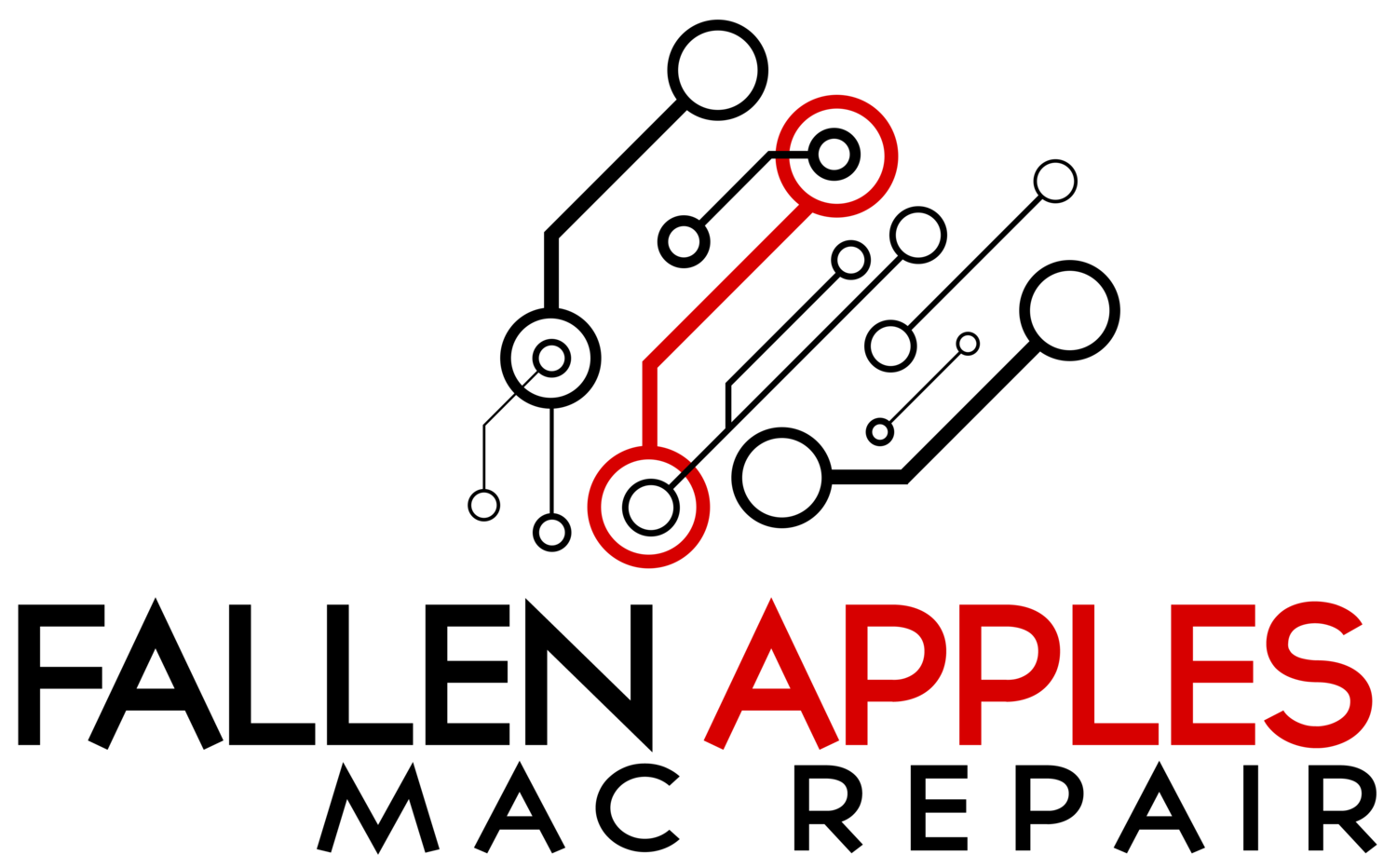Backing up is like insurance for your data, you may not ever need to use it but when you do you are eternally grateful it’s there. I have had so many interactions with people who are desperate to recover any data, any pictures because they were either never backed up or had not been backed up for an extended period of time. Sometimes data recovery is possible but it can be quite expensive, it’s much cheaper to just back it up in the first place.
You need to back up all your devices: computer, phone, and even your external hard drives. Any of your devices may fail at any time either from a defect or an accident. Nothing is 100% safe so the more copies you have of your data the better, especially the most important and most irreplaceable things such as pictures.
1. Back Up Your Data
It may sound silly but the most important thing about backing up your data is remembering to actually back up your data! For any backup that is not automatic you should set a reminder for yourself at minimum once a week (and then actually do it). For any backup that is automatic you need to check it occasionally to make sure it is doing it’s job. Either way, remember to and make sure you are backing up.
2. 3-2-1 Backup
It is always recommend to have a 3-2-1 backup plan. Basically you need to have 3 copies of your data, 2 on-site and one backed up to the cloud. The 2 on-site copies being your primary copy and a second copy on a flash drive or an external hard drive. The 1 cloud backup could even be as simple as keeping it in iCloud, Dropbox, Google drive or some other such service.
3. Backing Up Your iPhone and iPad
Backing up your iPhone or iPad can be done in multiple ways, the most convenient being to iCloud. When you set up iCloud on your device the iCloud backup is automatically turned on. Your device will back up every night when the phone is connected to wifi and plugged in to power.
The second way to back up your data is by plugging it in to your computer and backing it up in iTunes. This obviously has the downside of having to remember to do it as well as the data being stored on your computer. If something were to happen to your computer then this data would be lost as well.
4. Backing Up Your Computer
Apple has included a piece of software in MacOS that makes it easy and convenient to keep your computer backed up. This program is called Time Machine and performs a complete backup of everything on your computer to any external hard drive. Time machine will perform continuous backups while your computer is connected the the external drive and plugged in to power.
There are alternatives to Time Machine, other software that can also perform backups to an external hard drive. A program called Carbon Copy Cloner creates a bootable backup, meaning that is needed you could actually boot your computer and run it off of the backup. Another program called SuperDuper does a similar task and is a free application.
5. Cloud Backup Services
There are many services that offer cloud backup plans to keep a backup of your data. These services are very secure and very convenient but do come with a monthly subscription fee. The top three services and ones that I have had personal experience with are Carbonite, Crashplan and Backblaze. You will have to research them and decide for yourself which will fit your needs the best.